Secret Name Tag Tricks, Tips & Easter Eggs
 If you’re a Minecraft player, then you know that name tags are an important part of the game. They allow you to easily identify mobs, and they can be very helpful in many situations. In this blog post, I will discuss some of the best name tag tips and tricks that every player needs to know! I’ll also reveal some secrets that most people don’t know about name tags. So if you’re ready, let’s get started!
If you’re a Minecraft player, then you know that name tags are an important part of the game. They allow you to easily identify mobs, and they can be very helpful in many situations. In this blog post, I will discuss some of the best name tag tips and tricks that every player needs to know! I’ll also reveal some secrets that most people don’t know about name tags. So if you’re ready, let’s get started!
This article is split into 3 parts:
Secret name tag easter eggsName tag tips & tricksBasic facts & information about name tags in Minecraft
 There are many easter eggs in Minecraft, some of which can be found by naming mobs using name tags. By writing in a secret name, the mob that the name tag is applied to can act differently or look differently.
There are many easter eggs in Minecraft, some of which can be found by naming mobs using name tags. By writing in a secret name, the mob that the name tag is applied to can act differently or look differently.
Name Tag Secrets
These name tag secrets work on any mob that can be named. They don’t work on the ender dragon or other players.
Upside down mob (Dinnerbone & Grumm)
 Naming a mob
Naming a mob Dinnerbone or Grumm in Minecraft will make it turn upside down. The Wither Boss can be turned upside down this way too.

Upside down player
 In Bedrock edition Minecraft or pocket edition, if you don’t sign in, you can set your name to
In Bedrock edition Minecraft or pocket edition, if you don’t sign in, you can set your name to Dinnerbone. This will make your character appear upside down. Your skin will remain the same. The only limitation is that you are not able to play multiplayer since you are not signed in, so you can’t show this trick to other players.
Rainbow sheep (jeb_)
 Naming a sheep
Naming a sheep jeb_ will make it cycle through all of the possible wool colors in Minecraft with interpolation, so you will get a smooth rainbow-like animation on your sheep. The sheep will still drop the original wool color that it had before you applied the name tag to it.
In survival mode
Get yourself an anvil and a name tag. You need 1 experience level to rename the name tag to jeb_, then apply the name tag on the sheep to turn it into a colorful rainbow sheep.
In creative mode
You can rename the name tag or spawn egg to jeb_ on an anvil for free while you are in creative mode, you do not need to collect any experience.
If you rename the sheep spawn egg to jeb_, it will allow you to very quickly and easily summon rainbow sheep all over your world.
With commands
You can summon a rainbow sheep with a command without having to rename it first. This is done by summong a sheep whose name is already set to jeb_:
/summon sheep ~ ~ ~ {CustomName:"\"jeb_\""}
in Bedrock edition
Additionally, in bedrock edition once the sheep is sheared, its leftover wool will still produce a rainbow effect.

Upside down rainbow sheep
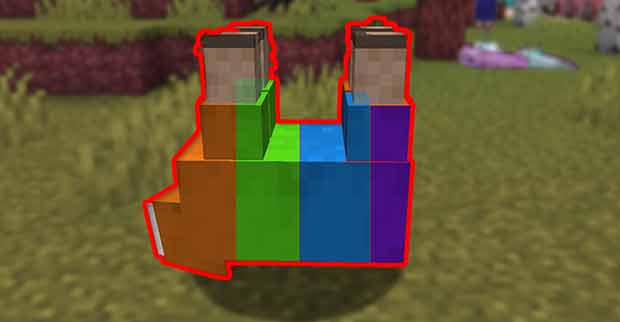 Some people say it is not possible to create an upside down rainbow sheep with the Dinnerbone & jeb_ tags applied at the same time. While this is technically true, it is still achievable with the help of commands, where we let commands manage the color-changing part and use the Dinnerbone tag instead.
Some people say it is not possible to create an upside down rainbow sheep with the Dinnerbone & jeb_ tags applied at the same time. While this is technically true, it is still achievable with the help of commands, where we let commands manage the color-changing part and use the Dinnerbone tag instead.
Rainbow axolotl
It is also possible to create custom “jeb_” mobs with the help of commands like the jeb_ axolotl. A “jeb_” axolotl, or a rainbow axolotl quickly and continuously cycles through all of the different colors that the mob can have, making it appear as if it’s changing colors. If you want to learn how to make jeb_ rainbow axolotls in Minecraft, I have a tutorial for that on my website – it’s really simple and you just need a few command blocks.
Secret bunny texture (Toast)
 There is a secret rabbit texture in Minecraft which can be found by naming a bunny
There is a secret rabbit texture in Minecraft which can be found by naming a bunny Toast. It will be retextured to have black spots on its fur.
The story behind the “Toast” name tag
This easter egg got added into Minecraft when Ryan Holtz was developing rabbits. A user that goes by the name xyzen420 asked him to make a skin that would look like his girlfriend’s lost rabbit, Toast.
Toast Killer Rabbit
You can rename the Killer Rabbit into Toast to disguise the dangerous creature. It will still behave the same.
Very hostile vindicator (Johnny)
 Naming a vindicator
Naming a vindicator Johnny will make it attack all nearby mobs except other illagers and ghasts. Other mobs will, of course, fight back.
The story behind the “Johnny” name tag
This easter egg is a reference to the movie “The Shining”, specifically to the “Here’s Johnny” moment.
Johnny via commands
The Johnny easter egg does not require a name tag per se, you can just add a tag to the mob and it will behave in the same way. Since this frees up the name of the mob, we can apply other easter eggs to the mob, for example we can turn it upside down with Dinnerbone or Grumm.

Command to summon a Johnny vindicator
/summon minecraft:vindicator ~ ~ ~ {Johnny:1b}
You can also add the tag to an existing vindicator:
Command to change an existing vindicator to Johnny
/data modify entity @e[type=vindicator,limit=1] Johnny set value 1b
Name Tag Secrets & Easter Eggs in Minecraft Video
Name Tag Tips & Tricks
Name tags in Minecraft have some interesting easter eggs, however there are also tips and tricks that you can learn to help you use name tags more efficiently. I couldn’t find more than 10 interesting things, so the list is going to be short - seems like the main interest of this item lies on the easter eggs.
A name tag costs 1 experience level to rename, but you can rename multiple name tags at once (up to a stack - 64) for the same cost.

Any mob, except the ender dragon can be named. Players can’t be named. This leaves the Wither boss as the most interesting target for renaming, the new name will also show up on the boss health bar.
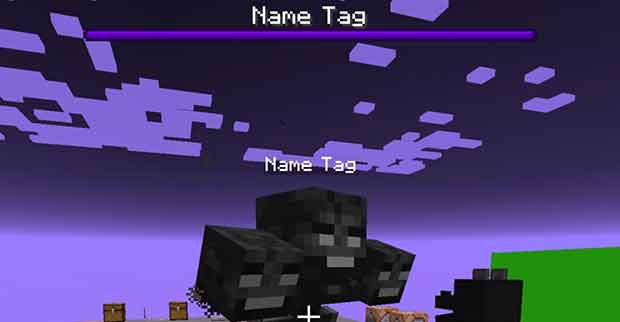
A name tag can be used on an armor stand, but you can’t see the name normally.
 To make the armor stand display its name, add the
To make the armor stand display its name, add the CustomNameVisible:1b tag. Here’s the command for that:
/data modify entity @e[type=minecraft:armor_stand,limit=1] CustomNameVisible set value 1b
To name a mob “Name Tag” you need to take a fresh name tag, rename it to anything, and rename it back to “Name Tag”. If you skip the extra steps and try to apply the name tag directly, nothing will happen.
A named silverfish that hides in a block will lose its name.

A baby animal or villager will keep its name when growing up.

A named villager keeps its name when transformed into a zombie villager and vice versa.

A named mob will not despawn (except for wandering traders and hostile mobs when the difficutly is set to peaceful).
Named mobs are not counted towards the hostile mob cap.
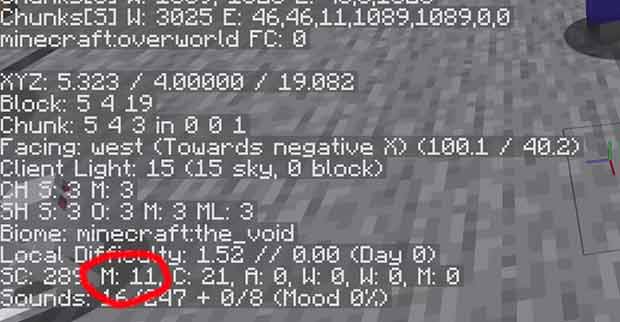
If a named mob kills a player, the custom name will be displayed in the death message instead of the mob type.
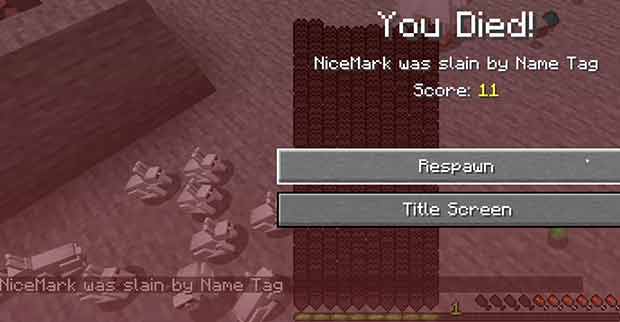
Minecraft Name Tag Tips and Tricks Video
Name Tags in Minecraft
Here’s some basic information about name tags in Minecraft that can be useful to you if you’re a beginner. The most interesting tricks were listed above, but if you’re new to the game I recommend reading up on name tags on the Minecraft Wiki.
What are name tags in Minecraft?
A name tag is an item that allows mobs to be identified by name. When a name tag is applied on a mob, their new name will be displayed above their head.
How to use name tags in Minecraft?
Before a name tag can be properly used, it must be renamed with an anvil, requiring 1 experience level. If it is not renamed, it has no effect on the mob. The player may use the name tag on a mob to give it the name supplied by the anvil after it has been named. Mob names can be changed numerous times. Name tags that have the same name are interchangeable. When a mob is named, it does not count towards the mob cap count.
Where can you get name tags?
Chests
Name tags can be found in chests located throughout the world of Minecraft.
Fishing
1⁄6 probability after the 5% chance of being a treasure catch, fishing may provide name tags. The Luck of the Sea enchantment raises the chances of catching treasure.
Trading
A master librarian villager might offer to sell a name tag for 20 emeralds as one of her/his possible trades.
How to summon a mob with a custom name
Summoning a custom named mob in Minecraft can be done with commands, but I would say that it is not as straightforward as it may seem – you see, there is an NBT tag that you can /summon the mob with, but if it is formatted incorrectly, the command will not work. Here is the proper syntax:
in Java Edition
The syntax to summon a custom named mob in Minecraft Java Edition is: summon <entityType> [spawnPos: x y z] {CustomName:"\"<name>\""}
Pay attention to the backslashes (\) in the command, these are important!
Example Command
/summon zombie ~ ~ ~ {CustomName:"\"Hey, check out BadMarkMC on YouTube\""}
How to change an existing mob’s name in java edition
If you want to change the name of a mob that already exists, akin to applying a new name tag to it, you can use the following command:
/data merge entity @e[name=NiceMark,limit=1] {CustomName:"\"BadMark\""}
In the command, replace NiceMark with the old name of your mob, and BadMark with the new name that you want to apply to it. Make sure to include the limit=1 in the entity selector part of the command as it will not work otherwise.
You don’t have to target the mob with the @e selector or by name, you can also find the mob with other parameters, but that is more advanced command usage and it’s quite complicated.
In Bedrock Edition
The syntax to summon a custom named mob in Minecraft Bedrock Edition is: summon <entityType: EntityType> <nameTag: string> [spawnPos: x y z]
Example command
/summon zombie "Hey, check out NiceMarkMC on YouTube" ~ ~ ~
