Skyblock in a command
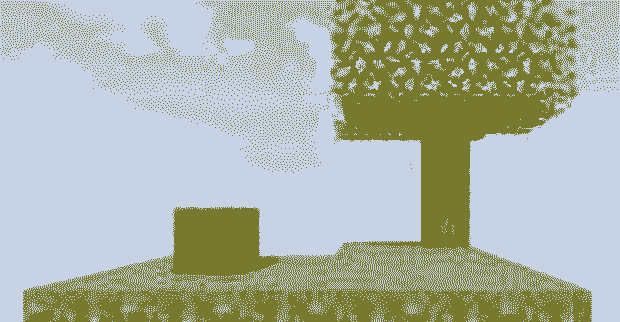 Skyblock in a command is a project that I’ve published on October 26th, 2014. Every time you wanted to play this popular Minecraft map, you, of course had to download it – it’s a world, after all. I thought that an alternative way to generate it would be cool and easier as you wouldn’t have to look around for the save file on the internet, trying to find the version that you would like to play. Skyblock in a command in Minecraft instead allows you to save the command somewhere, or bookmark this page and use it anytime you want to create a Skyblock map. This has some advantages over a world save file, which I’ll discuss further down in this post. But for now, the commands themselves:
Skyblock in a command is a project that I’ve published on October 26th, 2014. Every time you wanted to play this popular Minecraft map, you, of course had to download it – it’s a world, after all. I thought that an alternative way to generate it would be cool and easier as you wouldn’t have to look around for the save file on the internet, trying to find the version that you would like to play. Skyblock in a command in Minecraft instead allows you to save the command somewhere, or bookmark this page and use it anytime you want to create a Skyblock map. This has some advantages over a world save file, which I’ll discuss further down in this post. But for now, the commands themselves:
Skyblock in a command
To generate a skyblock map in one command in Minecraft, you have to use one of the following available commands, depending on the version of Minecraft that you have:
Skyblock in a command [1.14+] + datapack
You guys asked for it to be updated and i’ve done it. I experienced some issues turning it into a single command, but after some careful tweaks I was able to get it work and I’m very glad that one command creations are still possible (I was afraid for a second that they broke in the newer versions of Minecraft). While I was working on this, I created the updated one command generator for versions 1.14 and up.
Command below, datapack here, .mcfunction file here.
I am very happy to hear that there is demand for this and that the original video to this day attracts views and your support for my creation. When I initially created Skyblock in 1 command for Minecraft I thought it’s cool, but I did not expect it to take off like it did. If you guys use it in a server or video of yours, let me know 🙂 I’ll be happy to see your videos and screenshots of your progress on your Skyblock playthroughs.
Skyblock in a command [1.9+]
Updated to work after some changes to commands
Minecraft’s 1.9 update saw some changes to the command system. Because of these changes, the original command broke. TheRadRestoner used MCStacker to update it. Thank you.
Skyblock in a command [1.8]
Original version for Minecraft 1.8
Since there have been and probably will be changes to the command system in Minecraft, there need to be multiple versions. To make it easy for players that still use the old versions, I’ll include the different versions on this page. I may need help with some older versions that I’ve missed and maybe with newer versions too. Of course, as always, all suggestions are always welcome 🙂 I made this for you and would like to keep improving on it.
Advantages of using one command vs a Minecraft world save
- Easier to store and share. It’s basically just text, so you can easily send it over to your friends or even yourself if you want to use it on another device.
- Minecraft worlds depend on versions they were made in. If you use a different version of Minecraft than the one the map was made in, the game has to convert it for you. In some cases this can break the world. With a command, you just have to use the right command for your version. If Mojang stops changing the command system, there will no longer be a need to convert anything or download anything new, unless you want to try a different flavor of skyblock in Minecraft. 🙂
