Upside Down Rainbow Sheep (Dinnerbone & jeb_ combined)
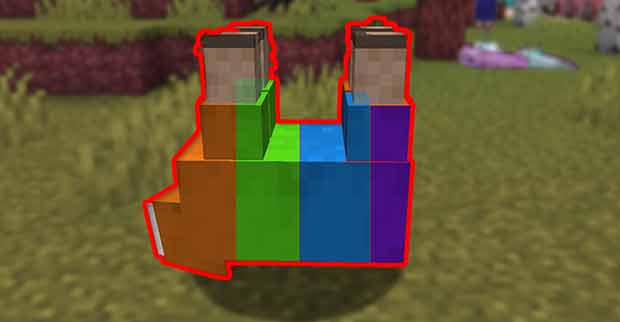 Last week I’ve shown you how to make a rainbow axolotl in Minecraft. This time I’ll show you how to make rainbow sheep upside down or how to make upside down sheep rainbow, basically how to make upside down rainbow sheep :D We will be combining the jeb_ and Dinnerbone name tag easter eggs. It is not normally possible to do this without modifying the game code or using resource packs, but I will make it with commands.
Last week I’ve shown you how to make a rainbow axolotl in Minecraft. This time I’ll show you how to make rainbow sheep upside down or how to make upside down sheep rainbow, basically how to make upside down rainbow sheep :D We will be combining the jeb_ and Dinnerbone name tag easter eggs. It is not normally possible to do this without modifying the game code or using resource packs, but I will make it with commands.
What does the “Dinnerbone” name tag do in Minecraft?
Naming any mob Dinnerbone will turn it upside down. This is an easter egg. Dinnerbone is one of the developers of Minecraft.

What does the “jeb_” name tag do in Minecraft?
Naming a sheep jeb_ will make its wool constantly cycle through all of the possible wool colors with interpolation. This effect is only visual and the sheep will still drop its original wool color.

How to give a mob in Minecraft a name with a name tag?
To give a mob a name in Minecraft you need to put a name tag in an anvil and change the name through the interface there. You can then apply the name tag on a mob in Minecraft.

How many sheep wool colors are there?
There are 16 sheep wool colors in Minecraft. Since programmers count starting with 0, their data values start with 0 and go up to 15: white, orange, magenta, light blue, yellow, lime, pink, gray, light gray, cyan, purple, blue, brown, green, red, black.
Commands to change sheep wool color in Minecraft
To save your time, I’ve already written all of the commands for every possible sheep color in Minecraft:
White
data modify entity @e[type=sheep,name=Dinnerbone,limit=1] Color set value 0
Orange
data modify entity @e[type=sheep,name=Dinnerbone,limit=1] Color set value 1
Magenta
data modify entity @e[type=sheep,name=Dinnerbone,limit=1] Color set value 2
Light Blue
data modify entity @e[type=sheep,name=Dinnerbone,limit=1] Color set value 3
Yellow
data modify entity @e[type=sheep,name=Dinnerbone,limit=1] Color set value 4
Lime
data modify entity @e[type=sheep,name=Dinnerbone,limit=1] Color set value 5
Pink
data modify entity @e[type=sheep,name=Dinnerbone,limit=1] Color set value 6
Gray
data modify entity @e[type=sheep,name=Dinnerbone,limit=1] Color set value 7
Light Gray
data modify entity @e[type=sheep,name=Dinnerbone,limit=1] Color set value 8
Cyan
data modify entity @e[type=sheep,name=Dinnerbone,limit=1] Color set value 9
Purple
data modify entity @e[type=sheep,name=Dinnerbone,limit=1] Color set value 10
Blue
data modify entity @e[type=sheep,name=Dinnerbone,limit=1] Color set value 11
Brown
data modify entity @e[type=sheep,name=Dinnerbone,limit=1] Color set value 12
Green
data modify entity @e[type=sheep,name=Dinnerbone,limit=1] Color set value 13
Red
data modify entity @e[type=sheep,name=Dinnerbone,limit=1] Color set value 14
Black
data modify entity @e[type=sheep,name=Dinnerbone,limit=1] Color set value 15
Note that the above commands will change only one sheep and only the one named Dinnerbone. If you don’t want to name your sheep “Dinnerbone” you can either remove the ,name=Dinnerbone part of the command or change it to a name of your choice. If you change the name, the sheep will not be upside down anymore, since the easter egg is applied to mobs named Dinnerbone only.
How to make an upside down rainbow sheep (Dinnerbone + jeb_)
The same principle that we used to make the rainbow axolotl applies: we will be cycling through each color one by one using command blocks and the commands written above.
Take each command from the section above and put it in command blocks, 1 by 1. If you want to exclude a color, do not make a command block for it. Here’s how you can do it with command blocks and repeaters:
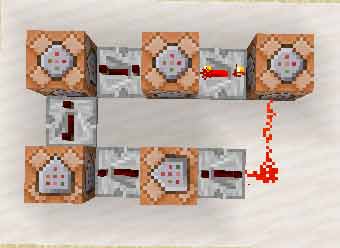
I used this command block setup for the rainbow axolotl, but it applies to an upside down rainbow sheep too, the only difference is that there will needs to be 16 command blocks for all of the different sheep colors
The order you put the commands in does not matter for it to work, but it does change the pattern. If you want it to be white-orange-magenta-etc, do not change the order. If you want it to be, for example, red-white-gray-etc, swap the order of the commands in the command blocks.
Another option that you can customize is the speed of the pattern. You can modify it as you wish by changing the delays on the repeaters or by adding more repeaters.
To start the pattern, power any repeater (you can do so by placing a lever on the command block). You should then either remove the power source (in this case, the lever) or turn it off. This creates a redstone clock that will keep running and powering itself.
How to make an upside down rainbow sheep in Minecraft - video
Other name tag tips & tricks
What other name tag easter eggs are there in Minecraft? Find out in the video below:
